My Favorites: Save Your Preferred Payment Methods
Managing your deposits just got even easier with the 'My Favorites' feature! Now, you can save your preferred payment methods for quick access, making your deposit experience faster and more convenient.
What is 'My Favorites'?
The 'My Favorites' feature allows you to select and store your most-used deposit methods in one convenient location. Instead of scrolling through all available options, you can now access your top choices instantly.
How to Use 'My Favorites'
Adding a Payment Method to Favorites:
1. Navigate to the Deposit page in the Cashier and select a payment method from the available options.
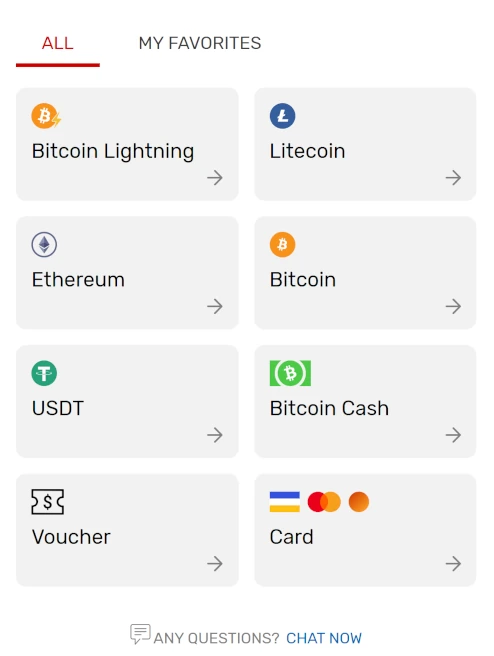
3. Click the 'Add to My Favorites' button.
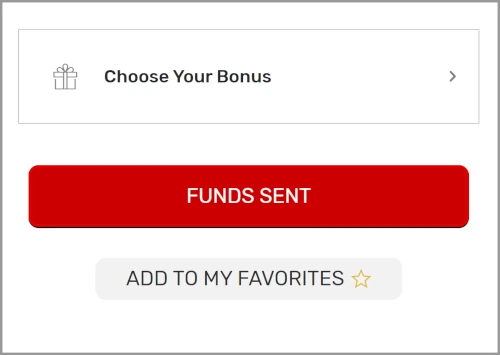
4. Your selected method will now appear in the 'My Favorites' tab at the top of the Deposit page.
Removing a Payment Method from Favorites
1. Go to the 'My Favorites' tab in the Deposit section.

2. Find the payment method you wish to remove.
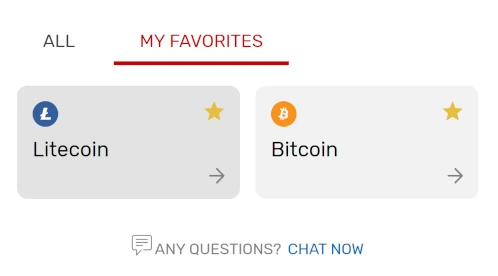
3. Click 'Remove from My Favorites'
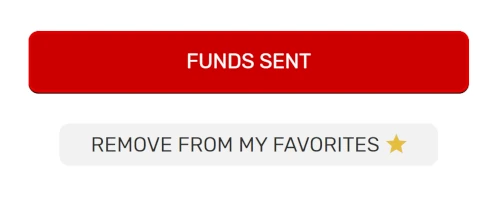
4. The method will be removed from your saved list, but you can always add it again later.
Why Use 'My Favorites'?
- Faster Deposits: No more searching—your top methods are easily accessible.
- Personalized Experience: Customize your cashier experience based on what works best for you.
- Simplified Navigation: All your preferred payment methods in one place for effortless transactions.
Now you can enjoy a smoother, more streamlined deposit experience with just a few clicks! Ready to get started? Head over to the Deposit page and set up your favorites today.
For more details on how to deposit, check out our How to Deposit guide.
RELATED TPOICS:
Did you find what you were looking for?